For a long time, links have been considered the main ranking factor in search engines. The right links bring in a ton of referral traffic and a boatload of customers. This is why so many SEO’s try to game the system with “unnatural link building.”
Any way you slice it, you need links to run a successful e-commerce business. And Google needs links to have quality search results.
Backlinks are still crucial for ranking.
Despite problems with paid links overwhelming the algorithms of some of the largest search engines, like Russia’s Yandex, there’s no alternative to them as of yet.
In 2013, Yandex tried to avoid dropping links as a ranking factor, but the poor search results led them to add links as a ranking signal once again.
If you’re tired of seeing Amazon ranking above your site, it’s time to get serious about your link building.
I hate to break it to you, but bloggers and media will not link to your add-to-cart pages. Most e-commerce sites are skinny on content, so your opportunities for link building are relatively limited. But links are powerful.
So how do you get them for your e-commerce site?
I’ve done SEO for over a decade, and I’ve never had a site penalized.
Do you want traffic-building links?
Check out these 9 proven tips.
Tip #1: Use The Skyscraper Technique
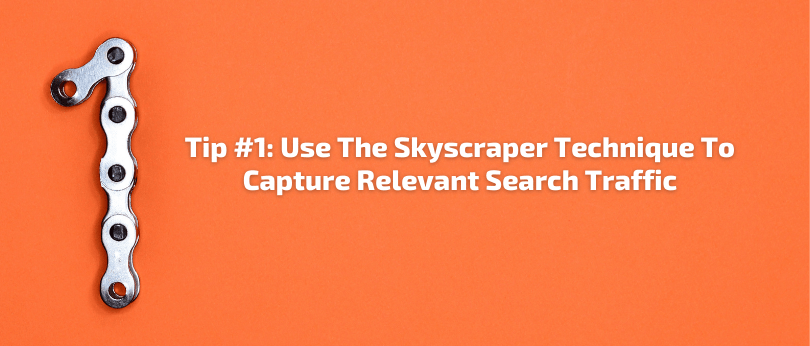
You’ve got to distinguish between quality traffic and traffic that increases your page counts, but not your bottom line. The best place to start looking for that kind of traffic is for people who are looking for information about your product or niche. People who are already interested in what you have to offer but don’t know how to find you.
Step 1: Enter Your Product or Category Page Into Google Keyword Planner
You also want to add in your main category keyword. So for a backpack product page, you’d want to enter ‘backpack’ as the keyword.
Step 2: Add “Jeopardy” Keywords
As a kid, I loved Jeopardy. I can’t remember any of the questions now, but the way that answers have to be given is pretty much everyone can recall.
“What is an apple, Alex.”
Jeopardy should be on your mind when you think of keywords. Terms like “how,” “who,” “what,” “when,” “where,” “why,” and “tips” are part of what I call Jeopardy keywords.
They’re powerful SEO tools, and you can see how I generated a 1780% increase in traffic with these terms, using pretty much the same content.
Do you know how else Jeopardy can help you with keyword planning?
Information.
Jeopardy is about providing the right information. Customers who are ready to evaluate products and make purchase decisions ask for info about a specific product or types of products.
Informational keywords can help you create awesome blog content that’s highly relevant to the products you sell. If the product you’re selling is a backpack, you might use the following keywords in blog content on your e-commerce site:
- backpacking tips
- how to pack a backpack
- solo backpacking tips
They’re not product terms, but content that uses them will provide information that your potential customers are looking for, which helps build your credibility and drive sales.
Once you find some keywords you like, add them to your plan. Optionally, you can use a tool like SEMRush, SpyFu, or Moz to check keyword difficulty.
Step 3: Enter Your Keywords in Ahrefs Content Explorer
If you want your content to build links, it needs to get shared. Don’t try to reinvent the wheel when you create it. Enter your keywords into Ahrefs Content Explorer to find linkable and shareable content that you can sort by total shares and RD (linking root domains) to see which content performs well. Use all your keywords until you find the most linkable topic.
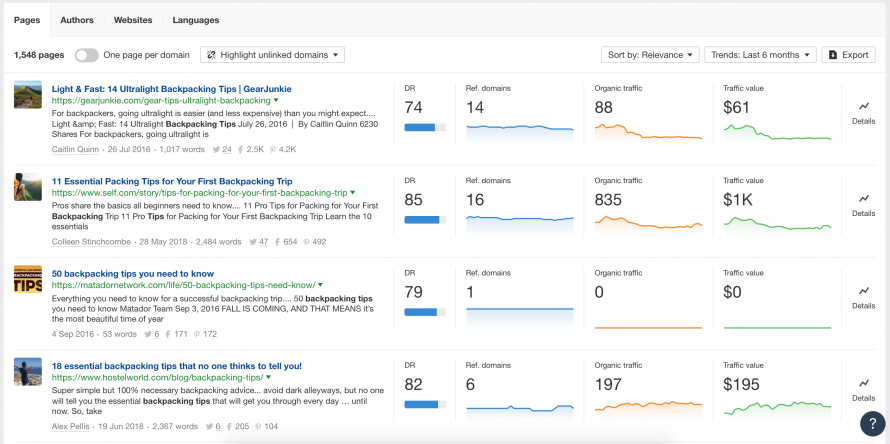
Step 4: Create Something Better
We’re not doing a run-of-the-mill blog post here. We are investing in a search marketing campaign. Don’t skimp. Done right, this one piece of content can become a major money-maker.
Hire a designer, photographer, or writer if you lack those skills (or the time). Pepper in a few products in this post if they add value to the content itself, but don’t make them the main focus.
Step 5: Use Good Old Fashioned Email Outreach To Promote Your Content
All content needs promotion; otherwise, it delivers a short-term boost in traffic and/or sales, but then it dies. If you want to get the best results possible from your Skyscraper content, combine it with a personal touch.
Brian Dean has an excellent resource on combining the Skyscraper Technique with email outreach to secure links. Do yourself a favor. Check it out.
Tip #2: Go Viral With a Crowdsourced Buyer’s Guide
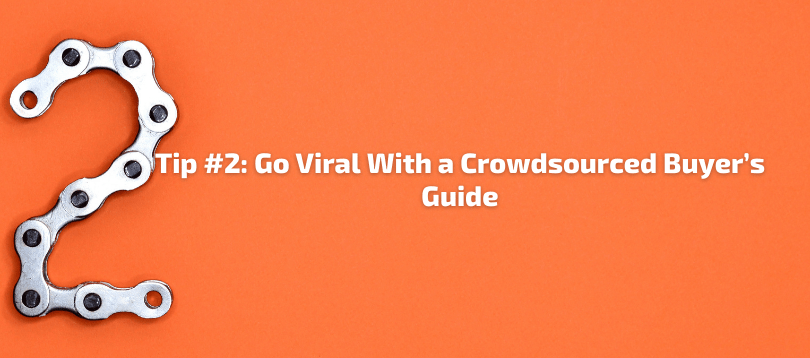
Looking to drive traffic fast?
Consider a crowdsourced buyer’s guide. This cross between an expert roundup and a buyer’s guide is a great way to boost your e-commerce site’s credibility while creating a valuable resource that your customers will happily share.

Crowdsourced blog posts are the latest craze, and this one might help you build some links. You can make this work for your e-commerce site, too.
Why buyers guide?
People in research mode won’t buy if they have unanswered questions. You need to find out what your potential customers are asking and provide the answers. Buyer’s guides are a great way to do this. They’re helpful to your target audience & move them into purchase mode.
Plus, they’re useful, and useful content naturally gets linked to and shared. Put it on steroids with carefully chosen and placed quotes from experts and customers, as well as some carefully chosen images and/or a well-designed infographic.
Step 1: Identify Evaluation Keywords Related To Your Product Or Category
In Tip 1, I showed you how to use a Google Keyword Planner technique to get the most out of your keyword research. In this step, you’ll need to use that technique again, with one minor tweak. This time, change the required keywords to target people further along in their buying process.
Evaluation words like “best,” “reviews,” “top 10”, “cheap,” “vs.,” and “comparison” are great terms to include at this point.
Here are some example evaluation keywords:
- best backpacking packs
- best hiking backpack
- hiking vs. backpacking
- best hiking backpacks
- tactical backpack vs. hiking backpack
- top rated hiking backpacks
- travel backpack vs. hiking backpack
Step 2: Find Experts Interested In Your Topic
When you really know your niche, you’ll be able to rattle off some of the top names in the field with ease.
If you’re new to the area or haven’t been reading blogs or articles in the field lately, you can use the following search queries on Google to find experts or bloggers in your niche who might be open to doing interviews:
- “keyword” intitle:interview
- “keyword” intitle:“q&a with.”
- “keyword” intitle: “tips from” OR “advice from” OR “chat with.”
- “keyword” intitle “expert roundup.”
- list of “keyword blogs.”
Step 3: Reach Out To Your Experts
Some e-commerce site owners are nervous about reaching out to leaders in their niche. It’s easy to get a little star-struck.
Don’t sweat it. Most experts just want to be treated like normal people, and although these influencers are usually a little busier than your average Joe, they’re often happy to give a quick interview.
- Ask a specific question. You’ll save your expert time and make it easy for them to write you back with exactly what you need.
- Contact your expert by email. It’s personal, but they can get back to you on their schedule, making it a great option for both parties.
- Avoid things like “tell me your thoughts on X.” They’re too general and won’t get you the reply you need.
- Try to reach out to big names first. If you get one on board, you can use that to encourage other big names and influential experts to chip in, too.
Use the following script. I’ve tested it repeatedly, and it works like a charm:
Subject line: Expert Roundup. You in?
Hi (name):
I’m reaching out to [keyword] experts for an article that I’m working on. I saw your [article/interview], and I’d love to include you.
I just need a short response to the following question:
What is the single most important thing to look for when buying a [product]?
I know you’re busy, but I just need a short response of 50-100 words.
If you can reply with a quick response, I’d love to feature you; I’ll be sure to link to [your website], too.
**Include this at the bottom once you get someone influential**
[Influencer] from [Influential site] is already participating, and I’d love to have you, too.
Thanks,
(your name)
Step 4: Create A Post With Your Keyword
Words are great, but when you combine them with pictures, they’re even more powerful. Use headshots from Twitter or websites to up the credibility of your expert quotes. People who are familiar with the influencer will probably know what they look like. Seeing their picture on your site will give your post a major boost.
Also, make sure the post addresses the questions your buyers might have. It has to provide real value to your customers; otherwise, you’re wasting your breath.
Here is a live example:
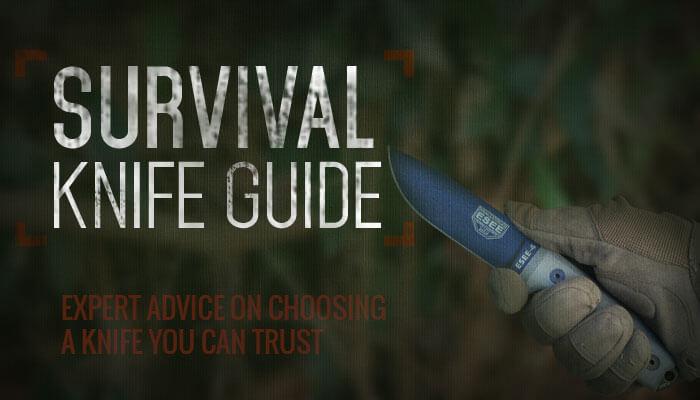
Step 5: Ask Experts To Help Spread The Word When The Post Is Live
By this point, you’ve put a lot of effort into creating a high-value resource for your potential customers. You know you need to promote it, but you don’t want to spend a fortune in the process.
So how do you get the most bang for your content buck while making sure your post hits the right demographic?
Ask the experts you interviewed to share it. They’ve helped create the post, and you know their audience will appreciate the information it contains.
Most influencers and niche experts will be happy to share your content if you’ve done your homework and made sure that the info is solid, the tone credible, and their opinions are respected.
Tip #3: Resource Page/Broken Link Building
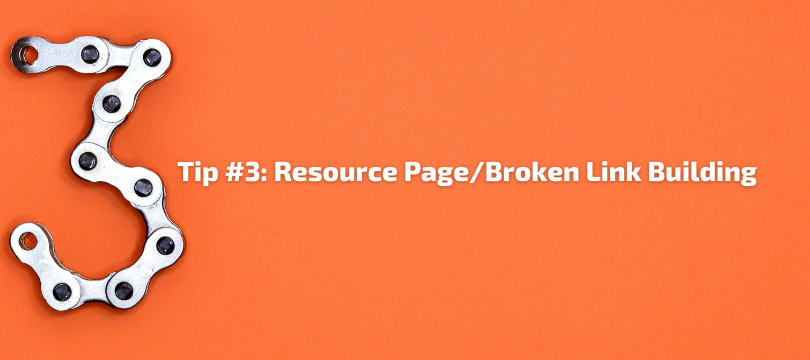
Now that you’ve created at least two linkable assets, link building will be easier. It’s time to use a classic link-building technique.
Step 1:
Find Resources Pages that Link Out to Sites like Yours by Using These Google Search Queries:
- “your niche” inurl:links
- Your niche inurl:resources
- “your niche” other resources
- “your niche,” “resources.”
- Your niche intitle:links
- “your niche,” “useful resources.”
- “keyword” inurl:links
- “keyword: inurl:”useful resources.”
- “keyword” intitle:links
Step 2: Qualify Sites
Download the MOZ toolbar and take a look at your search query results. Carefully evaluate each link for relevance, credibility, authority, and traffic. Eliminate all spam sites (there are many of them, trust me) and ones that don’t fit your purpose.
Step 3: Network
When you find a few sites that fit, find a quick in if you see the opportunity for moderately popular sites and have reasonable credibility.
Sometimes getting a quality link is as easy as following simple instructions. The website above has instructions for getting added. If you emailed this site asking for a link, it would be clear to the site owner that you didn’t even look at it.
For top sites in your niche and those that are quickly rising in popularity, spend time building relationships and developing an “in.” Don’t waste your effort on sites where you have 0 chance, however. It might take some work to develop your in, but it’s more than worth it.
Here’s how to get started:
- Ask about advertising
- Follow/engage them on social media
- Join their list
- Comment on a blog post
If this sounds like a timesuck, it is. Luckily, you don’t need a ton of links…
Step 4: Broken Link Building
This step’s an easy one. Just pay a visit to the sites that seem like a good fit, and hunt for broken links in relevant articles and other content. Record any broken links you find that might match with content already on your site or a piece you have in production.
Personally, I use Jon Cooper’s broken link checker tool.
Step 5: Email and Get Your Link
No, we’re not begging for links. We’re potentially adding value to these other websites. Remember, these pages exist to link out to resources like yours.
Use the following script to see if they’d be willing to use your site. I’ve tried it several times successfully:
Subject line: Problem With [Website Name]
Hey [First Name]
I was researching [RESEARCH TOPIC] and came across your list of [TOPIC] resources: [Your Page URL].
Super helpful!
As I was checking out the resources, I hit some broken links. Let me know if you want me to send you the shortlist.
Cheers,
[EMAIL SIGNATURE]
Tip #4: Add A Recently Purchased Page

One thing happy customers love to do is share what they just bought with friends and family. From diamond rings to diving watches, you can find plenty of examples of this kind of content on the web. Put a new spin on it by adding a page that shows recent purchases made on your e-commerce site.
Blue Nile, a jewelry company, added a recently purchased page, and their results are impressive. The page is the most shared on their site and has over 200K shares. Not bad for an e-commerce page.
A recently purchased page is social proof without the need for customer testimonies (although they’re great to use if you’ve got them) and with all the benefits of visual content marketing.
Tip #5: Sponsor A Forum

Let’s pretend you could have a detailed conversation with your customers. Or better yet, have the ability to listen as they talked about the products you sell. What if you could do that and earn inbound links at the same time?
Gee, that’s funny. You can…
Niche forums are a great way to get to know your customer base on a personal level. People who are passionate about everything from needlecraft to watches take to the web to talk about them. The forums they frequent are a treasure trove of information for you and a great place to pull niche-specific traffic from.
When you interact on a forum, be yourself and be open about why you’re there. You’d be surprised how many people are happy to help out someone doing a little market research or looking to hear from actual customers about their products. It’s a great way to build serious street cred while driving traffic to targeted pages on your site.
But it does more than that…if you sponsor a subforum, you can control the anchor text and link to your site at will.
Find niche forums using the following search queries:
- “Your niche” inurl:forum
- “Your niche” “sponsor forums” inurl:forum
- forum: “Your niche.”
- forum: “product name.”
If you’re selling backpacks, why not sponsor a hiking forum? Some of these forum sponsorships start at $50/year.
Once you’ve been on the forums for a little while, subscribe to the threads you actively participate in. Gaining trust takes time, but once you’ve done it, you can begin to link to your site occasionally. Even if these links are “no-follow,” they’ll help new customers find your site.
Note: Nofollow links do not pass PageRank and don’t (directly) help with rankings. According to Google, paid links should be nofollow.
Example of several niched forums: Top Gold Forum (Making money from home), Finance Temple (Finances), SimpleTractors (Tractors), Cycling 74 (Cycling), NetMums.com (Pregnancy), DogForum.co.uk (Pets), DIYDoctor (Do It Yourself)
Tip #6: Create a Fake Product
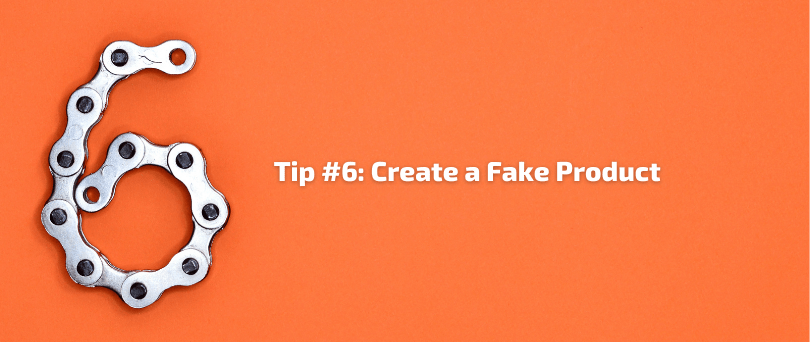
How often do you get to turn your website into an exercise in creativity?
If you’ve got a great sense of humor and it fits your demographic’s, you can use it to drive traffic and build links. From canned unicorn meat to zombie boot camp, companies around the globe are taking advantage of this technique. You can, too.
Fake products are an obvious hit on April Fool’s Day, but you can pull this kind of prank any day of the year if you do it right. Create a product so outlandish no one could believe it, and then build a PR campaign around it.
This crazy technique is a surefire social media hit, and if it’s well done, you’re likely to catch the attention of media outlets, too. Hello, backlink bait.
Tip #7: Turn Brand Mentions Into Links

Brand mentions are a beautiful thing. Track them, and you’ve got backlink gold in your marketing pocket. Here’s how you can turn a few occasional mentions into a serious source of links and income:
Step 1: Know You’ve Been Mentioned.
Set up Google Alerts to help you track brand mentions. If you’d like a little extra help, add Mention or another similar service to your arsenal, too. Knowing when someone is talking about you is vital if you want to manage your online relationship, build links, and generate sales.
You’ll want to set up alerts for your company name, brands, products, and product categories to get the most out of this tactic.
Step 2: Make Contact
If you get an alert that you’ve been mentioned, read the content that contains your brand, company, or product name. Send an email to the author of the post that thanks them for the mention, and if no link to your site is provided, ask for one.
This template works wonders:
Subject: Question about [article title]
Hi [first name],
I really appreciate your mentioning [product/brand/company name] in your article, [article title].
[Mention something you liked in the article]
It would be awesome if you could add a link to [MY SITE] so that your readers who want to learn more about [brand/product/company] can access it directly, without having to search for it in Google.
Thanks again for including [brand/company/product] in your article!
Cheers,
[your name]
[your contact info]
Of course, the beauty of this technique is that you can use it for mentions of your suppliers, too. Here’s an email that can help you build some links when they get mentioned:
Subject: Question about [your article]
Hi [first name],
I came across your [article title] on Twitter today.
Awesome work! I really like the part about X.
I noticed you mentioned [supplier] in your post. I’ve been a huge fan of them for a while. We actually stock their products on our website: [URL]. Since we are an authorized distributor, we actually sell the same products for less.)
It might be helpful for your readers to have another site to find [supplier] products.
Either way, keep up the awesome work!
Thanks again,
[your name]
[your contact info]
Step 3: Get Social
A few days or a week after your initial email, check the article. If that backlink is present, share it on your social media platforms and send a thanks letter to the author.
It’s good karma, but it’s also going to get you a little more exposure (and hence, potentially more traffic and link-building opportunities).
Tip #8: Hit Up Partners and Vendors

One easy, reliable link-building resource to tap gets forgotten more often than it really should. Partner and vendor websites.
If you’ve got two minutes, pop over to your supplier’s website and poke around for a “where to buy” section. Of course, you can always save a little time on this using Google.
Just enter the following search queries:
- “where to buy” site:[your supplier’s URL]
- “partners” site:[your supplier’s URL]
- “distributors” site:[your supplier’s URL]
- “order online” site:[your supplier’s URL]
Didn’t find your site mentioned? Reach out to your sales contact.
Here’s a proven template to use:
Subject: Sales Promotions for [your brand/company]
Hi [first name],
We’re launching a [your product] promotion, and I need a little help from you.
I noticed you have a page where you list places to buy [your product/brand]. Is it possible to mention [your website/product/category URL]? It would really add a ton of credibility to our sales promotion.
Either way, keep up the awesome work!
Thanks again,
[your name]
[your contact info]
You’re contacting your supplier and asking them for a little help to sell their products. Now, if that’s not easy, what is?
Tip #9: Asking bloggers for Reviews

Officially, Google frowns on asking for reviews to generate backlinks. In practice, marketers have consistently and successfully used this tactic since the dawn of marketing.
If you want to go out of your way to ask for a “nofollow,” that’s up to you. I went through the extra hassle before, but it didn’t work out for me.
Let me explain.
The PR person tried to add the rel=nofollow tag to the link. She thought she had it working, she emailed her list of the product review, but the link was broken. By the time I caught it, the opportunity was missed. No sales. Ouch. That was a waste of her time AND mine.
So how do you master this inbound link building technique?
You follow a process that looks like the technique we used in Tips 2 and 3 but focuses on finding sites that give reviews instead of sites with broken links.
Having trouble? Outreach.buzz can help. It’s a great site for discovering bloggers in your niche who are willing to do reviews.
Evaluate your likely candidates to see if they use “follow” or “nofollow” links, but don’t eliminate paid and “nofollow” links on sites that get a lot of traffic from your demographic. Comments are a good sign that the blog has an engaged audience. I’ve drummed up some good sales with links that were “nofollow.”
Create a template for the review, and email your prospect using this message:
Subject: Want to check out [product name]?
Hey [first name],
In reading your review on [page URL], I couldn’t help but wonder if you’d be interested in reviewing [your product].
Check out the [anchor text: URL].
We will help drive traffic to your website by promoting the post on our social media sites (we have X followers) and mentioning it in several online forums we are active in. All we ask in return is a mention to our website, and a complete, honest review like you did on [URL].
Let me know what you think; I got a [your product] with your name on it 🙂
[Your name/signature]
[Your contact info]
Reviews are one of the most powerful link-building tactics. They build traffic, generate sales, and if you can land one from a top blogger in your field, they boost credibility. Period.
Are you going to build links or what?
At the end of the day, good marketing is good to link building. What’s kept me penalty-free for a decade is answering this simple question: would I want this link if Google didn’t exist? If the answer is yes, then you want the link.
If you’re auto bombing comments and hacking sites for links, you’re doing it wrong. Market your site and products to your target audience, and you’ll win. For more link-building tips, check out this resource for 21 link-building methods.
Don’t let an algorithm come between you and your customer. Link on!
Further reading: 200 Free Link Building Places for the Beginners [17 Categories]
If you need help with your link-building efforts, you check to outsource the work to one of the following link building services.

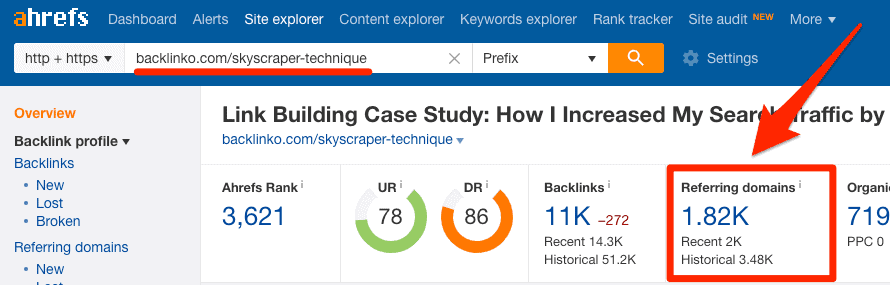
![How to do Media Outreach in 2020 [Complete Guide]](https://competico.com/wp-content/uploads/2020/07/How-to-do-Media-Outreach-in-2020-Complete-Guide.png)



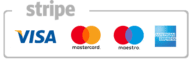

Your blog is so great and it is very relatable. I love how you put things down in a simple and fun way
The Skyscraper Technique idea is gold!