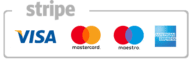If you’ve clicked to open this blog post, it means that you’re interested in boosting your organic search visibility by implementing a content syndication strategy. If that’s your case, then you’re at the right place.
Because after reading this article, you’ll figure out how to syndicate your content to share it across as many platforms as possible.
1. What is Content Syndication?
Let’s start with the basics and define what content syndication really is. This will help you realize the importance and benefits of this practice for your specific case.
Content Syndication is when a third-party platform or a website is republishing any of your web content. This way, content-donors get more eyes on their copies and precious backlinks while third-party websites ensure consistent delivery of high-quality content to their site.
You can republish the whole article or just a piece of it. The main point here will be to trigger the reader to wish for more. That’s where the link to the original content comes into play to generate extra relevant traffic directly to your website. It’s a completely white hat SEO technique.
Complete win-win? Definitely, but there is something more that you need to keep in mind.
2. How Much does Content Syndication Cost?
There are basically 3 types of content syndication: free, paid, and owned.
Free content syndication
It is harder to get but can be totally achievable.
To distribute your content for free, you need to find publications (it takes a good amount of time) that are open for partnership opportunities. The simplest way to do it is to google the following search terms: “originally appeared on,” “originally published in,” or “republished with permission.”
When you’ve managed to find articles published with these terms included, it means that this website may be your shot as it’s definitely open to being a syndication partner.
The next step will be to reach out to the author or the editor and ask them to syndicate your content. Free content syndication is a good opportunity to distribute your content within the marketing budget.
Owned content syndication
is also a free option. The difference with this option is that you don’t have to reach out and negotiate the terms on which the website might republish your content. These options include sites like Medium and LinkedIn. You are free to publish your content there and leave a link to the original piece all by yourself.
Paid content syndication
opportunities are much easier to find. Here you can reach out directly to services like Outbrain and Taboola. These were specifically designed to provide content syndication opportunities for marketers that wish to increase visibility and gain additional backlinks from high-authoritative websites like CNN and others.
Content syndication networks will boost your brand awareness as they republish your content to a variety of websites. Mostly, they tend to charge on a CPL (Cost Per Lead) basis, which will cost you approximately 20-80$ per lead, according to Uberflip.
3. Most Common Fears about Content Syndication
Yes, content syndication may sound like a dream come true. You create a piece of content and have the ability to hugely increase its visibility by distributing it across all possible platforms online.
But still, there is an open discussion among marketers about whether or not you should really use this method and, more importantly, safe to use.
Fear #1: Syndicated Content May be Recognized as Duplicate
This is by far the biggest fear that prevents marketers from using syndication at all. This is totally understandable because you take your original content and republish it all on dozens of third-party websites. Yet, while Google doesn’t respect duplicate pieces of content, it won’t be a reason to penalize you, like most of you may be thinking.
Fear#2: Syndicated Content Can Potentially Beat Originals
Well, of course, it can. Let’s say you’ve decided to republish your content on a popular platform like Medium. Because the domain rating of Medium is higher than yours, when somebody searches for content, there is a big chance that Google will provide a Medium option before the website where it was originally published.
Fear#3: You can’t use it to build your email list
There is no way to include your email opt-in widget to collect email addresses. This issue is often the number one for some marketers because they see no point in getting huge exposure without getting contact information in return.
4. How to Syndicate Content Without Hurting your SEO
Content syndication isn’t something you should ignore because it can bring you massive exposure. Of course, you have to know what you’re doing to do it the best way without hurting your SEO.
4.1. Guest Posting
Guest posting is a beautiful way to show the world who you are and your expertise while showing how well you can write. This step is super helpful if your website is relatively new or has low domain authority.
When looking for blogs that accept guest posts, you have to:
Make sure this blog is in the same niche as you
Use your keyword along with the following strings:
- “guest post”
- “submit a guest post.”
- “contributing writer”
- “This is a guest post by”
- “contribute to our site”
- “guest posting guidelines”
- “suggest a post”
- “contributor guidelines”
- “guest posts wanted”
- “writers wanted”
- “write for us”
To make it even easier, I’ll show you how exactly it looks like in practice. First, you take a keyword about your niche. For example, I took “SEO” because this is the most relevant keyword for me. Then I added “write for us, but I recommend you try all of the strings above to come up with a variety of results.
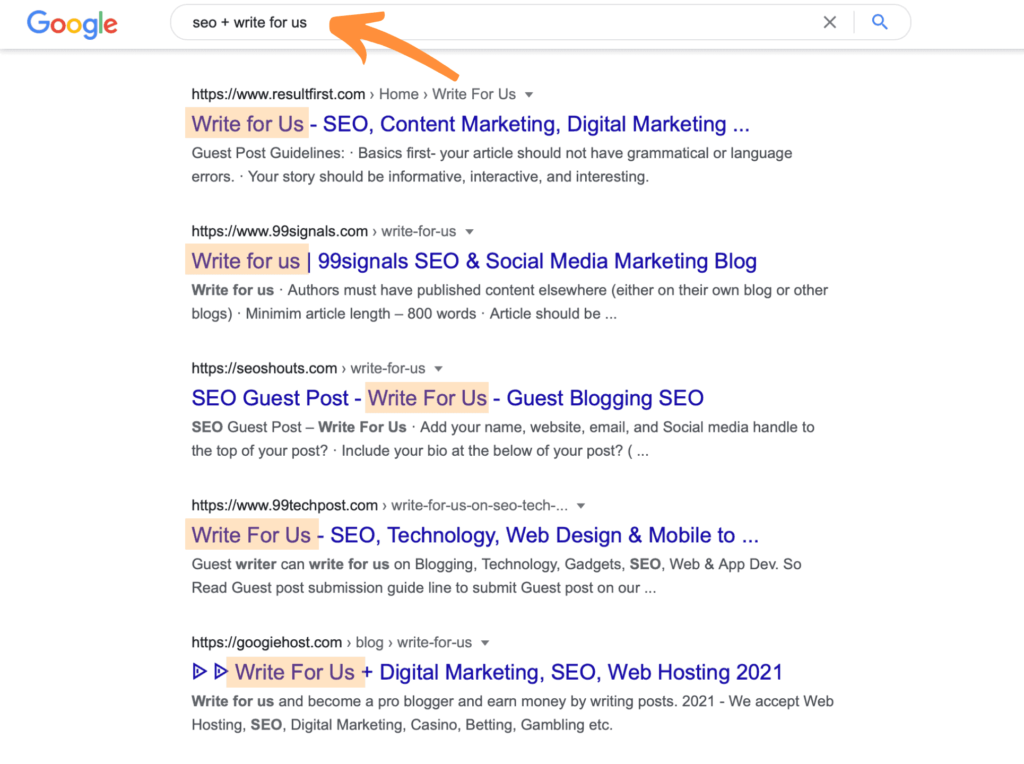
My advice here is to keep track of all the sites you’ve reached out to with dates, emails, and the answers you got. The deal is when you do guest posting for a while, and it’s super easy to reach out to the same platforms over and over again. That’s quite rude and looks unprofessional, and we don’t want to get a bad reputation no matter what their answer was.
Let’s come back to our topic. Guest posting will bring you backlinks to your site and serve as an example of your work that you can use when pitching to websites where you wish to syndicate your content.
4.2. Choose Your Partner
Finding a blog that accepts content syndication isn’t that hard. The toughest part is to get a positive answer from big blogs that have relatively higher quality standards. Also, the number of potential partners decreases if you wish to syndicate your content on niche sites. But when you do, don’t be afraid to partly change your piece content here and there to make it fit.
4.3. Check Before Pitching
You don’t want to be one of those marketers who pitch without actually checking whether a website publishes syndicated content. I know it may sound weird to point out, but it happens so often, both with content syndication and guest posting. The only way to check a blog on syndication opportunities is to open its articles and look for phrases like “originally published at” (usually at the end of the blog post).
For example, here’s a piece of my syndicated content. As seen on the screenshot below it point out that this article was originally published at www.wincher.com on June 10, 2021. This little line, by the way, tells the search engines that it’s not the source by navigating them to the exact URL provided. It also will prevent them from assuming it as duplicate content.
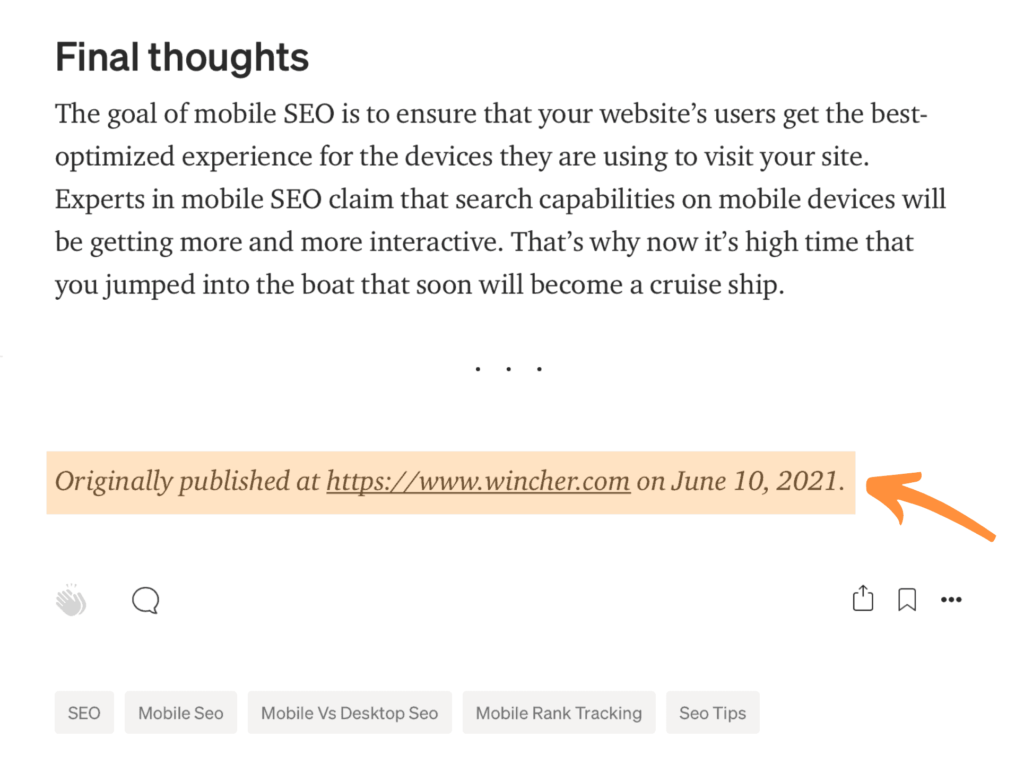
Content Syndication Tip: You can easily find whether a page contains syndicated content by typing in [website]: originally appeared on or [website]: originally published at. The screenshot below is an example of a website open for content syndication and can freely start pitching.
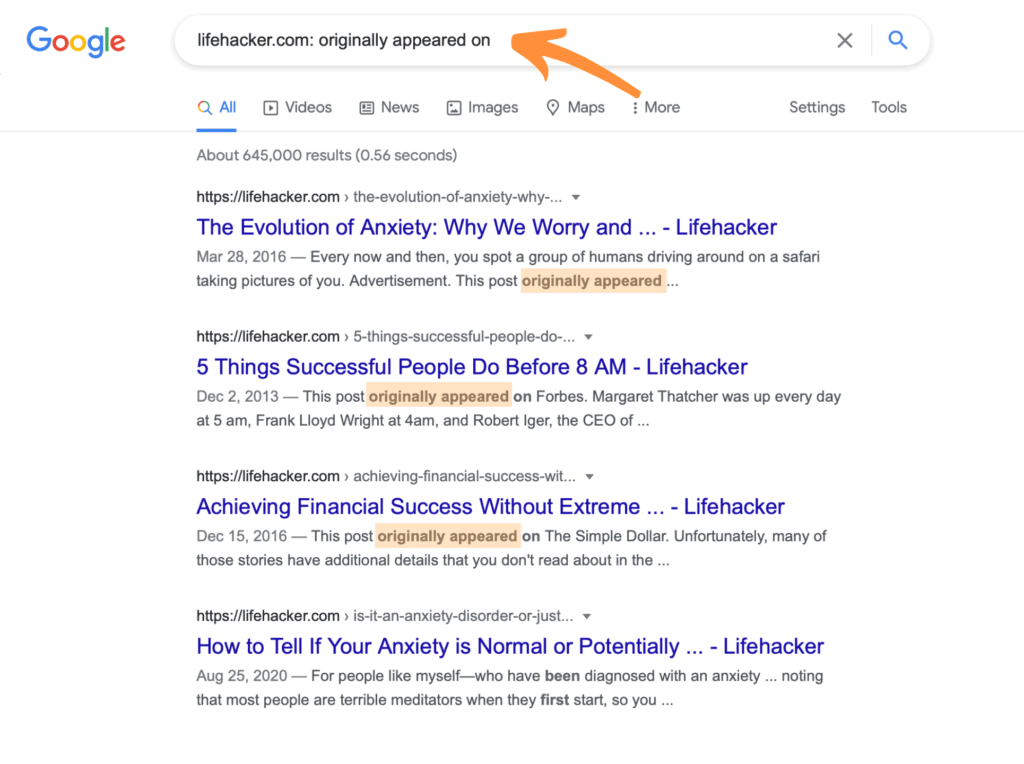
How to Reach Out to the Editor?
At this stage, you will doubly have any trouble finding a way to contact editors. The majority of online publications have this section easily available. Your job here is to keep an email short and straight to the point. Get inspired with the email examples below or use professional tools, like Conversion.AI.
Email example #1:
Morning [name]!
I’m [your name], I write for [name of publication1], [name of publication2], [name of publication3] and other publications covering [your niche]. [leave here a link to your website or a blog]
I’m reaching out today to ask if [website you’re pitching to] syndicates content from other relevant sources online. Like if I sent you or another editor an article that was relevant to your audience, would you consider syndicating it?
I noticed this article was syndicated from [source]:
[provide a link for a syndicated content you’ve found]
Let me know. I’d also be interested in submitting original pieces as well.
All the best,
[your name]
Email example #2:
Hey [name]! I just noticed that you published a post of [name of another author that has syndicated his/her content there]and saw that it did really well for you.
That’s awesome, glad that one performed so well! [name] is a great writer.
I figure since that article was able to generate those kinds of views, you might want to check out this article I wrote that covers a very similar angle. It tackles [the subject of your stunning blog post]. I really think this is something that the [name of the website you’re pitching to] audience will love and I know it’ll perform well.
I’ve attached it for you, or you can check it out live [link]. If it’s a fit, I’d be glad to have you republish it. 🙂
Let me know what you think, and have a great week.
All the best,
[your name]
4. Fears Away
As I’ve mentioned before, the number one fear that prevents marketers from using content syndication is that Google may consider your republished piece a duplicate. Here is what Google Search Central says:
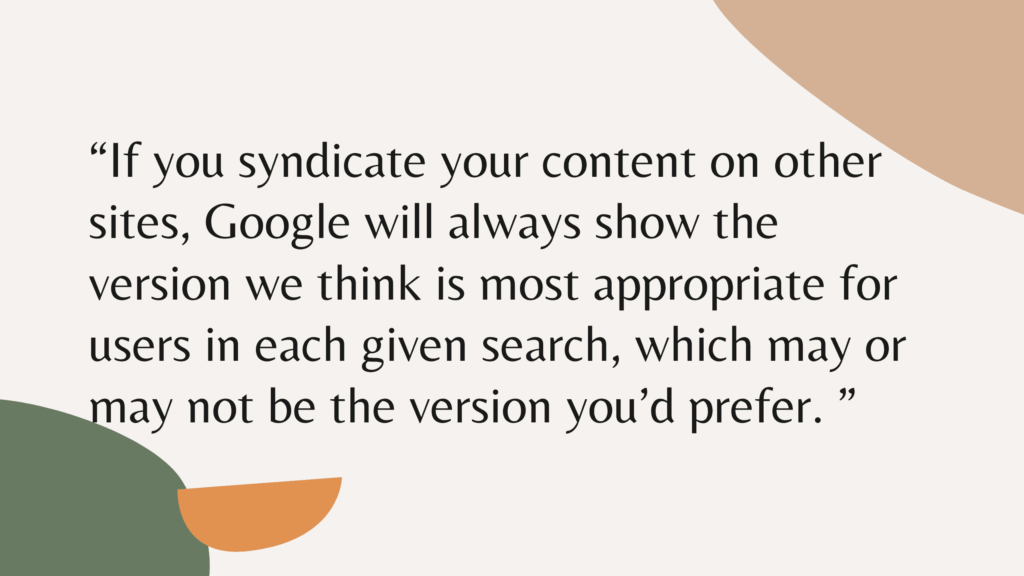
Yes, you never know which version Google will display in search results first, and yes, you can easily get outranked, but still, there are options to avoid it.
Option #1: Use “rel=canonical” Tag
Canonical links (or canonical tags) are inserted into the HTTP header to lead the search engine directly to the source (canonical URL). Read more about the best routes for duplicate content in a blog post by SEOClarity called 301 Redirects vs. Rel=Canonical Tags.
While negotiating terms with your potential syndication partner, make sure you’ve requested to add the canonical link to your republished posts.
Option #2: Use “noindex” Tag
The noindex tag is a perfect solution if you’re too scared of getting outranked. This tag will tell Google’s bots not to index the post and, therefore, it won’t be displayed among organic search results.
This option will prevent you from both losing potential organic traffic and getting beat up. To do so, mention that you wish to add a NoIndex tag to your republished piece when reaching out to sites about syndication.
Content Syndication Tip: When choosing between these two options, it’s better to opt for the first one or rel-canonical tag. This is because Google interprets rel-canonical tags so much better than noindex.
5. Constantly Syndicate
You wouldn’t get that many benefits from content syndication if you did it once. To make it work to your advantage, make sure you’re doing it on an ongoing basis. It means that after you’ve received a positive answer from a publisher and have successfully syndicated your content on the platform, do your best to set up a regular collaboration. This way, you’ll get a syndication partner that might constantly be republishing your content once a week or once a month.
Example of an email you can send:
Hey [name]!
Picking up on this thread to say that we’re excited to provide you with some of our best content for [niche]. If it would work for you, I’d be happy to shoot you an email once a week with noteworthy posts:
For example, here are a few that have outperformed the rest recently in terms of visits and social shares:
-[name of post 1]
-[name of post 2]
-[name of post 3]
Do those seem like they’re on the right track for you? Of course, I’m happy to take all suggestions and advice about what types of content work best for [name of the website you’re pitching to] audience – and what schedule works best for your inbox. Really looking forward to working with you.
All the best,
[your name]
6. Republishing on Medium and LinkedIn
These two platforms are both great for content syndication. The reason they are so valuable is that you don’t have to convince editors to make them republish your content at all because you can do it yourself for free. Who doesn’t want to gain higher exposure?
To syndicate your content on LinkedIn, you need to click on “WRITE ARTICLE” instead of starring a regular post. You’ll be navigated to the editing section, where you’ll be able to copy-paste your article.
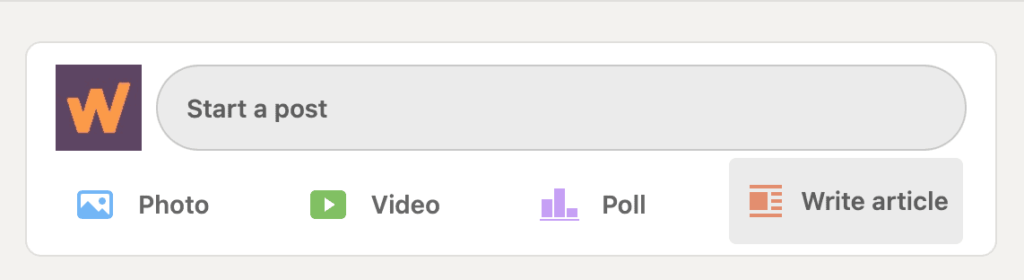
 Medium
Medium
With Medium uploading, your content is even easier! Follow the link https://medium.com/p/import, and you’ll see the following window:
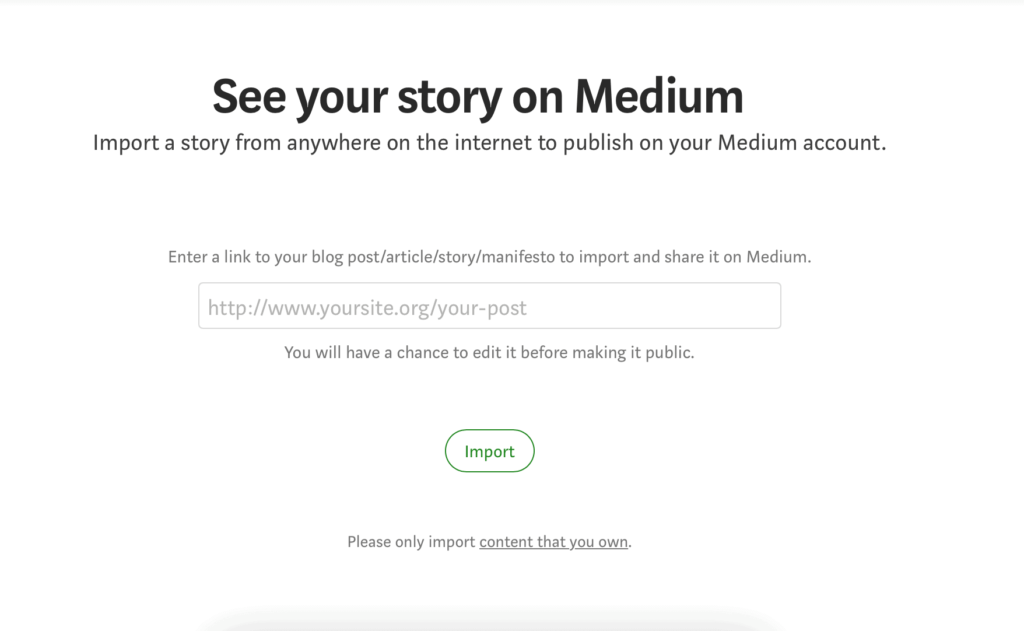
How to Syndicate Content for SEO?
Create Evergreen Content
To accomplish this, you have to keep in mind that you’re writing not just to get a backlink. Your content is about to get distributed across different platforms and displayed in front of new eyes that may have never seen you. That’s why content syndication is such a great opportunity to trigger their interest and lead directly to your own blog.
This task can be tough but totally doable. The best way to create engaging content has always been to do the research upfront.
Note: You don’t necessarily need to syndicate the whole piece of content. Sometimes to trigger readers’ attention, it is more relevant to share only a part of it and leave a link for those who wish to continue reading more.
Now, let’s go back to the advice on finding the best keywords for SEO to ensure the best content quality. The best way to hit the right query is to research potential keywords for your niche.
As a professional content writer, I opt for using a specific keyword research tool that helps me know the estimated traffic these keywords might bring and the level of competition I should expect.
Choose the Type of Content Syndication
I’ve covered the theory before in this article, and here, as a second step, after creating great content for syndication, you need to decide how and where you want to distribute it.
I will remind you that there are three types: free, owned, and paid content syndication. I highly recommend you read the ultimate guide to content syndication written by Brian Honigman. It will help you learn more about the ways you can distribute more content in less time.
To Sum It Up
Content syndication is a great practice that lets you create stories and earn additional attention to them by republishing your pieces on third-party websites.
This way, you can potentially generate a lot of relevant traffic to your own pages (if your content is really worth it) while earning precious backlinks from high-authoritative websites. Higher rankings will influence your organic traffic, and as a result, it can boost your lead generation and increase revenue.
While others are publishing articles on their blogs and keep sitting there waiting for the relevant traffic to come, you will be head above the competition only because you’ve chosen the proactive approach and content syndication strategy.
Content syndication has been widely used by marketing specialists for many years. This practice has helped them attract additional attention to their content to increase organic traffic to their pages while simultaneously earning backlinks.
However content syndication may sound like a blessing, there are several pitfalls you should always keep in mind.
I really hope you found this article useful, and I managed to answer the majority of your questions (if not – feel free to reach out to me, and I’ll do my best to help you out).

 Medium
Medium![Read more about the article How to create a Blog Media Kit that Sells On AutoPilot [2021]](https://competico.com/wp-content/uploads/2020/07/How-to-create-a-Blog-Media-Kit-that-Sells-On-AutoPilot-300x167.png)